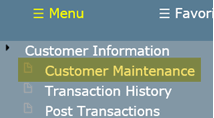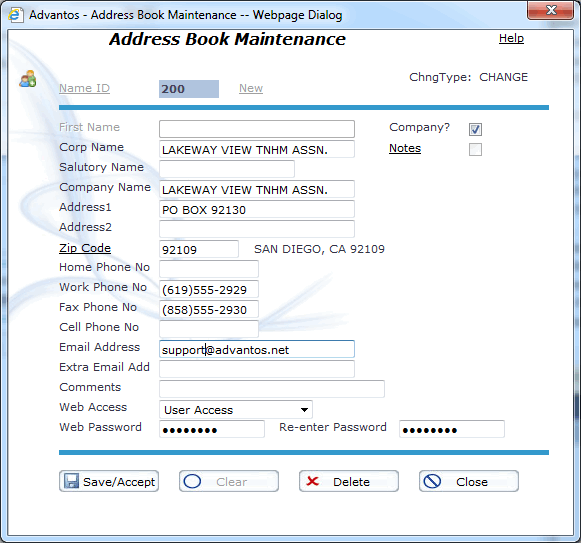- Advantos ERP v7 Online Documentation
- Admin Manual
- Contact Us
Maintain A/R Customer Accounts
|
IntroductionThe purpose of this process is to ensure customer accounts are set up using the Address Book information and other important data, including collection contacts and phone numbers, and to ensure automatic, repetitive transactions are entered and maintained correctly. An important point to remember is a Customer can have multiple address book entries associated with it. Remember, you cannot delete a customer that has had any transactions during the current monthly period, any Advanced or UnApplied balances, or any outstanding charges/credits at the beginning of the current monthly period. Search Address BookBefore adding a customer name to the Accounts Receivable System, you will need to search the Address Book to see if the entity is already in the data base. To do this, when adding a new customer, the address-book maintenance will appear.
This will allow you to search the address book for an already existing entry or to add a new entry yourself. If you see the name you want, and you may have to review the address to be sure it's the correct entry, you can add the name to the A/R System. If the name is not in the Address Book, you will have to create the entry it at this time. If you find the name in the Address Book but the address is different, be careful! You may want to add a separate record rather than change the address, since another module is using the original address. Or, you may research and find the address for the entire system can be changed. Check first--Address Book maintenance effects everybody. Add Customer Account Data to SystemEnsure telephone numbers are accurate, since they may be needed for follow-up or collection of past due accounts. A collection contact name should be added to the system at the time of set-up, to speed later collection efforts. Post Recurring TransactionsIf a Customer is to receive a regular charge or credit on a recurring basis then enter these recurring transactions, selecting the billing cycle, G/L account number, a description to reflect on the customer statement and an amount. Refer to On-Line Help for details at each data entry field. You can add up to 26 different items to an account. Each item can have its own billing frequency, but can only have one G/L account number. You can also assign any one of these recurring transactions as an A/P Invoice due the Client from the Customer if the Customer is also a Client on the system. This is a handy feature for processing recurring charges for a Client who has other Clients as Customers in the A/R system. If the letters 'mva' appear in the G/L acct# field then there are multiple values on file. This means you can assign more than one G/L account# for any recurring transaction. This is normally not utilized since it is much easier to assign multiple invoices than multiple G/L account#s. However, if you absolutely must have multiple account#s then you need to edit the customer record and modify field# 17 & 18. Field# 16, 17, 18, 19 are dependent on each other so the 1st value in field#s 16, 17, 18, and 19 are the same transaction. The same is true of the 2nd values, and so forth. To modify (direct edit) the customer you need to have the Client# and the Customer handy. The record id is the Client# concatonated with an '*' concatonated with the Customer# (e.g. 9900*7800). From tcl do the following:
MOS ACCT DEscriptIONS................ AMTS.........
-1 4010 MONTHLY MGMT FEE 495.00
3 4070 ADMIN SUPPLIES 15.00
If an astrix (*) appears next to the value in this field then this transaction is flagged to create an A/P invoice from the Customer's set of books (since this Customer also has a Client record on the system) to the displayed Client's vendor. Obviously the Customer must have a Client record on file and the Client must have a Vendor record on file. If these two conditions exist then you will be prompted to input the G/L account# to assign to the A/P invoice created for this Customer's Client set of books. Select G/L Account#sThis is very important. G/L account selection determines the proper accounting of a transaction and its reflection on financial statements. If the wrong account number is used to post a transaction, correction can be made easily in the same accounting period, usually by a reversing entry. However, if month-end updating has occurred, transactions have been reported on financial statements and cannot be made to go away. They can be corrected, but the error and the correction will show on financial statements. |